Search Knowledge Base by Keyword
Setting up caller id from Callerid.com
Equipment needed. Ethernet 2 Line or 4 Line
Setup El Pop up on Main Computer (server).
right click on phone icon on task bar.
select option to open options screen
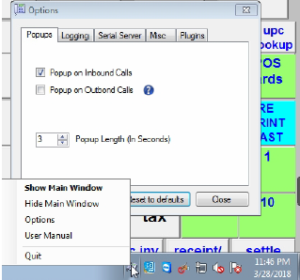
Moveto Plugin Tab

select textfile writer.
select Plug-in Setting, and choose c:\datafiles\workretail
Log files
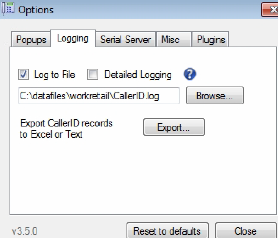
check box log to file
select browse and choold c:\datafiles\workretail
to open log file
hold down or right click on deliver button to open log file.
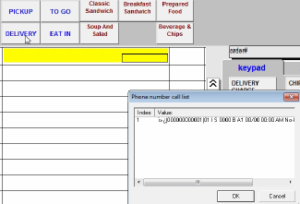
-
- Articles coming soon